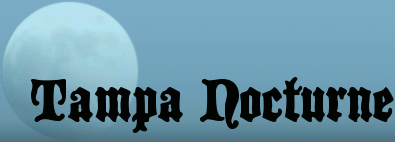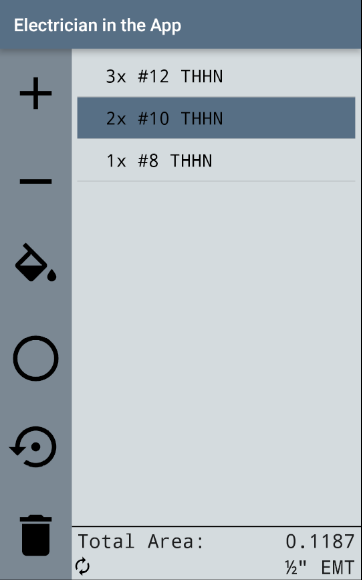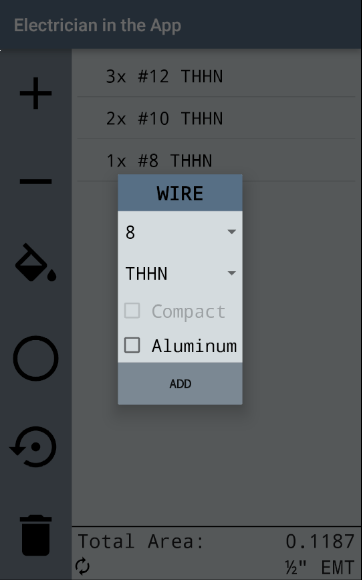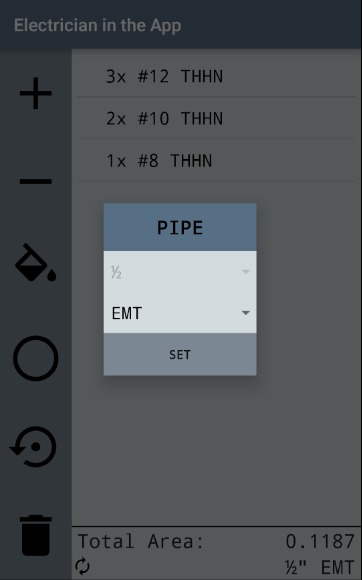Electrician in the App
For Android only
Google Play StoreDescription
An app for electricians and engineers to choose the right pipe for the given number of conductors. The interface is modeled as a simple calculator, with a few buttons and a large list for a clear view of all conductors. Still in alpha, but with many features already implemented and more planned for the future.
Features
- Current with NEC 2020
- Simple to use
- Most common conductors available today
- Aluminum and Compact options
- 13 different conduits to choose from
- Small storage footprint
- No permissions required
- No advertisements
- Free
Instructions
Wire List
The list appears on the right side of the app and is empty the first time the app is started. Once a wire is added to the list, it is available to be highlighted by selecting the wire. A background color appears behind the description after being selected. Touching that wire again removes it from focus. Only one conductor type can be selected at one time.
Plus Button

The plus button adds a conductor or increments a previously selected conductor. If none of the wire types on the list have been highlighted, a small window appears allowing the user to pick a new wire to add to the list. From within this new window, a drop down list for wire size and insulator appear. Also, options for aluminum and compact wires, if available, are shown.
Minus Button

The minus button decrements a wire type selected from the list by one. If nothing on the list is highlighted, this button does nothing.
Fill Button

The fill button continuously adds the selected wire type until the maximum fill for the current size pipe is reached. If automatic pipe size is set, this feature locks the pipe before the operation is started and returns to automatic when completed. If nothing on the list is highlighted, this button does nothing.
Pipe Button

The pipe button brings out the conduit window. A drop down list for pipe size and pipe type are shown. If automatic pipe size is enabled, the size list is faded and unavailable.
Pipe Auto/Fixed Toggle Button

This button toggles the automatic pipe size feature. When on, the app sizes the pipe according to the number and size of conductors. When set to fixed, the pipe size is manually chosen by the user and does not change.
Trash Button

The trash button removes all conductors from the list if none are selected. If one type of wire is selected from the list, then all conductors of that type and size are removed.
Results Total
At the bottom of the app, the total area of all wires appear. Along with the status of the auto pipe feature and the appropriate size pipe to use for the list of wires.